Hy again welcome to my blog. In this I will teach you how to make UDP Config file for OpenVPN. By reading this you can also create your own udp config for andorid :D.
How to make UDP Config in Android
- First of all you need internet pack for EasyOVPN to work
- Now go to Play Store > Download and Instal EasyOVPN
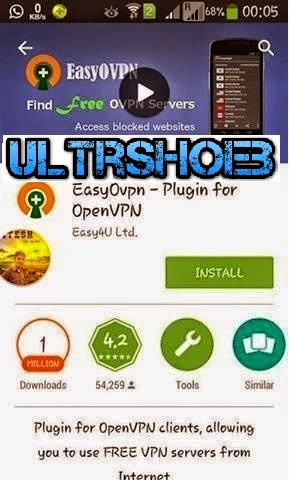
- After installation Open it(pls note that you must have internet pack because it need internet pack but you can use DroidVPN to make Easyovpn work)
- Now After installation it will load config. After successfully loading > just import any config
- Now you import any UDP Config > Go to Setting as shown in below image
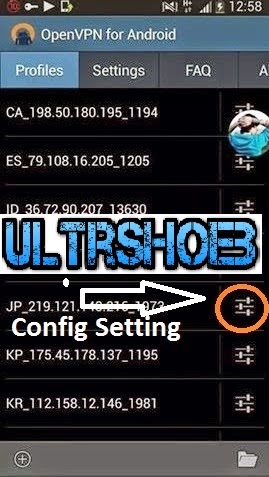
- Now Click on IP and DNS as shown in below image
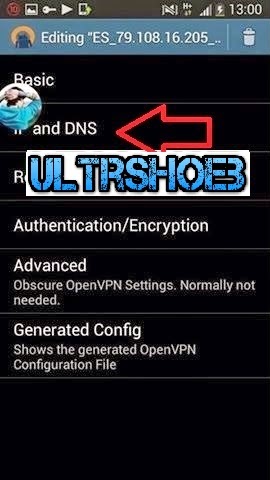
- Uncheck No Local Biding as shown in below image
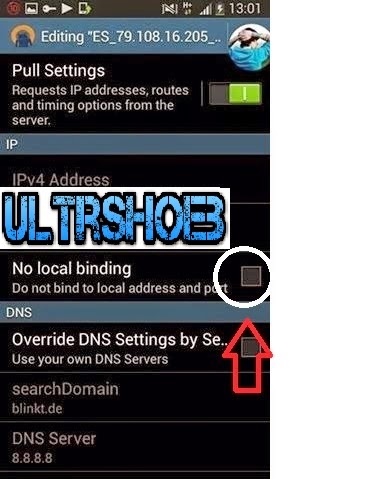
- Now go to Advance Tab and Click on Custom Option as shown in below image
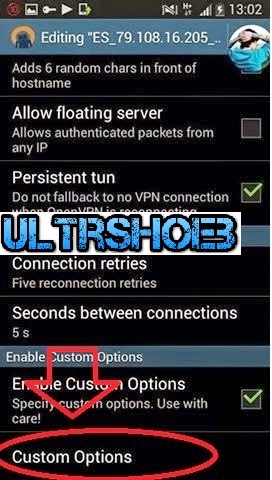
- Now type lport 9201 or lport 9200 etc whic you want
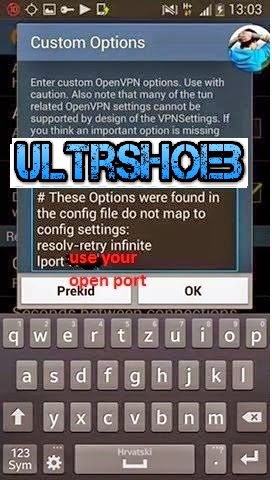
- After that click on ok
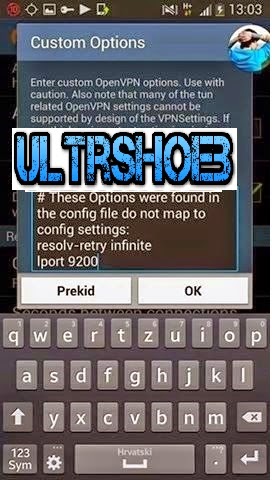
- Now Go and connect your config and enjoy unlimited downloading with high speed. :D
Note : I was having Old version OpenVPN thatswhy I have given you tutorial of old Version of Open but don't worry follow same steps in your new version of OpenVPN :D

0 comments:
Post a Comment